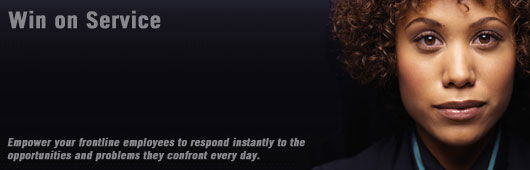Product Release History
RightNow Service 6.0
Release 6.0 03/04
New administration interface
In RightNow Service 6.0, consoles and windows replace pages in previous versions, resulting in fewer page turns for staff members and quicker access to information. The data presented on each console and window is divided into panels, which organize similar information and enable staff members to work more efficiently.
- New toolbar—A toolbar is displayed at the top of all consoles for performing functions and navigating to other areas of the product.
- Command area—Located on the left side of the toolbar, the command area contains buttons for performing actions specific to that window or console. Buttons on the command area change depending on the console or window.
- Navigation area—Located on the right side of the toolbar, the navigation area contains buttons for opening new windows to access other consoles, modules, Help, and other links. Buttons on the navigation area of the toolbar are common to all windows and consoles in RightNow Service and do not change.
- Keyboard shortcuts—Buttons on both the command and navigation areas of the toolbar have keyboard shortcuts for direct access to functions or other areas of RightNow Service. Shortcuts are displayed on mouseover.
- Split-screen implementation—RightNow's new administration interface provides different options from one side of the console or window to the other.
- Left panel—A panel on the left side of the Management and Configuration Console shows data organized in a tree structure with expandable/collapsible functionality. Data can be easily moved in the list using the drag-and-drop feature.
- Tabbed panel—The primary consoles contain tabbed panels for quicker access to information. Tabs are organized so that similar information about an item, incident, answer, or record can be easily accessed and edited.
- Custom tabs—The new tab paradigm on the Answer and Support Consoles allows for seamless integration with other systems.
New login functionality
Changes to the login process reflect the new administration interface and provide additional options for administrators and other staff members. RightNow users will access the Entry Setup window, the Login window, and the Session Console during the login process.
- Entry setup options—A new Entry Setup window enables staff members to bookmark their RightNow site the first time they enter the URL. We recommend that frequent users create a bookmark while infrequent users launch RightNow Service from this setup window to access the Login window.
- Case-sensitive user names and passwords—User names and passwords are now case sensitive for staff members logging in to RightNow Service.
- New Session Console—The Session Console is the first console accessed after login and must remain open while working in RightNow Service. If the Session Console is closed, the user is automatically logged out of RightNow Service and all windows are closed.
- Agent login/logout&$151;RightNow Service provides a mechanism for agents to log in and log out of the system. By tracking how long agents are logged in, tracking the numbers of incidents worked, and tracking how long it took to edit an incident, managers will be given a complete picture of their department's productivity. This type of internal analytics can be applied to agents, groups, or the overall department.
- Notification messages—Certain email messages sent to agents in previous versions of RightNow Service have been replaced with notifications. Incident and answer notifications specific to each agent are displayed on the Session Console. The screen automatically refreshes throughout the day (the rate is configurable), and staff members can refresh the screen to receive updates throughout their work day. Double-clicking an item opens the record pertaining to the notification. When agents are not logged in to RightNow Service, they can receive notifications through their staff account email address if the Email Notification check box is selected in their security profile.
- Incident queues statistics—Statistics about incident queuing can also be displayed to staff members. Statistics include queue name, number of agents logged in and currently pulling from queues, number of incidents unassigned and assigned, earliest due date in the queue, number of incidents that have arrived in the queue over a specified interval, and the number of incidents in the queue that have been handled. The refresh rate of the queue statistics is configurable.
Management and Configuration
The interface for accessing configuration and customization options has been significantly enhanced and additional options allow greater flexibility in configuring and maintaining RightNow Service.
- Management and Configuration Console—The Management and Configuration Console provides quick access, through buttons and drop-down menus on the toolbar, to all areas in RightNow Service for configuring and customizing RightNow Service. Certain options contain a tabbed panel that organizes similar information.
- Alternate access to configuration options—Configuration and customization options can be accessed from any area in RightNow Service by clicking the Management and Configuration button on the navigation area of the toolbar.
- Profiles—Additional options have been added to profiles, and changes to the interface make organizing and editing profiles easier.
- Tabbed panel—The tabbed panel organizes profile privileges into Administration, Service, Views, and Reports areas, enabling administrators to easily add and edit profile information. Administrators can also view and access the profiles list on the left panel.
- Skill sets for agents—In RightNow Service 6.0, administrators can define options for their agents that determine which queues agents can pull incidents from, the number of incidents an agent can pull into their inbox at a time, and how many unresolved incidents agents can have in their inbox at a time.
- New account fields—In this version of RightNow Service, additional account information has been added for staff members, including a phone number and the default country. Also, a level of disablement for views and reports can be added that will prevent accounts from being searched on from other consoles and analytics.
- New account custom fields—Account custom fields can be added to RightNow Service for those organizations that want custom fields for staff members' accounts.
- Additional customizable menus—Contact types can be defined to organize contacts by title, area of responsibility, or other classification; organization address types can be defined for maintaining more than one address for organizations in the knowledge base; and countries and provinces can be defined and assigned to staff members based on where they primarily work.
- New incident disposition—A new feature in RightNow Service enables administrators to define incident disposition types for recording how incidents are resolved. (Subdispositions can also be defined.) Agents then select the appropriate incident disposition after solving incidents. Incident disposition can also be reported on so organizations can view and track incident resolution information.
- Customizable color schemes—The color scheme on individual consoles, including the Analytics, Answer, Management and Configuration, Session, and Support Consoles can be customized.
- New configuration settings—Configuration settings have been added to reflect the new and expanded features in RightNow Service.
Consolidated agent interface
The Incident and Customer Consoles have been combined into the Support Console to optimize agent efficiency and reduce incident resolution times. The Support Console enables agents to view incident, contact (customer), and organization (company) data from a tabbed panel.
- Split-screen implementation—The new Support Console displays view data as well as sectionalized incident data presented in a tab paradigm for easy access to all related data.
- Quicker access to organizations, contacts, and incidents—Agents can now view or edit organizations, contacts, and incidents through the consolidated Support Console.
- Incident history at agents' fingertips—When working with organization and contact records, agents can also view all incidents for the organization or contact. Incident history also shows whether response requirements were met.
- New default views—For new installations, default views on the agent interface include My Inbox, My Incidents, Today's Incidents, Incidents, Queues, Groups, Organizations, and Contacts.
- Multiple contacts per incident—This version of RightNow Service provides the ability to define primary and secondary contacts per incident as well as multiple email assignments per contact. Incident responses are sent to all primary and secondary contacts and email addresses.
- Easier access to standard text and responses—Agents can quickly access predefined standard text or responses to insert into incident responses. Through a tree structure, agents can expand response folders to view the list of all standard text, and mouse over a particular response to view the first 80 characters.
- New multi-select functionality for organizations and contacts—More than one organization or contact can be updated at the same time, eliminating the need to make the same change to each record individually. The incident clipboard has also been replaced by the multi-select capability.
- Rules triggered on updates—Business rules are triggered when incidents, organization, and contact records are updated.
- Ability to add custom tabs—The new tab paradigm in RightNow Service enables administrators to create custom tabs which can be used to integrate data from other systems into the Support Console.
- Improved quick search—Agents can now quickly search for an incident, organization, or contact regardless of which view is active.
Service Analytics
RightNow's service analytics engine is fully integrated across channels for tracking and reporting on customer inquiries, agent performance, customer service Web site effectiveness, and service level achievements. New reporting options are also available for RightNow Live.
- New Analytics Console—The new Analytics Console offers similar functionality as other consoles in RightNow Service. The folders panel on the left side of the console enables easy access and organization of the list of reports. The tabbed panel on the right side of the console enables staff members to easily customize standard reports to meet their needs.
- Increased number of system-defined reports—The number of standard reports has been increased, allowing greater insight into an organization's activities. Each standard report can be copied and customized and saved in folders for future use.
- New delivery formats—Reports can be published, exported, and printed from the command area of the toolbar on the Analytics Console. PDF and XLS delivery formats are also available.
- Expanded custom report writer—Administrators have access to many database tables and can perform table joins when creating custom reports. Custom reports can now be displayed as a graph in addition to tabular, and have several other options, such as comparison periods and trending. Custom reports can also branch into different drill-down levels.
- New report containers—These containers allow administrators to group multiple reports together to create one consolidated report.
Answer Console
The Answer Console follows the same implementation paradigm as the Support Console, offering greater inherent functionality along with multi-answer manipulation.
- Split-screen implementation—The Answer Console displays answer data in a tab paradigm for easy access to all related data.
- Expanded meta-answer functionality—In this version of RightNow Service, meta-answers are always visible.
- Meta-answer edit history information—Transaction information about metaanswers can easily be viewed from the Meta-answer tab on the tabbed panel.
- Multi-select functionality for answers—More than one answer can be updated at a time using the multi-select feature. This feature saves time and reduces the chance for errors when making the same change to several answers. The multi-select feature can be used to change answer status, access level, assigned to, custom fields, and notes.
- Ability to add custom tabs—The new tab paradigm in RightNow Service enables administrators to create custom tabs on the Answer Console.
- Ability to escalate answers—Business rules can be defined to escalate answers so that organizations can track new and updated answers and help ensure that the processes defined for creating, reviewing, and publishing answers are consistently applied.
- Rules triggered on updates—Business rules are triggered when answers are updated.
New queuing functionality
Queuing, when used with business rules, enables automatic routing of incoming incidents based on agent, agent skill set, channel, customer, or product. Business rules and processes determine how incidents are routed to queues. Separate queues can also be defined for RightNow Live to route chat and callback requests.
- Real-time display of queues—Agents and administrators can monitor queuing statistics through real-time display of queues on the Session Console.
- Warning- and critical-level indicators—Queue levels can be defined so that the system monitors the length of time incidents have been sitting in a queue. When an incident in the queue has surpassed the defined time interval, the color of the incident will change to alert staff members that the queue needs attention.
- Multiple queues and queue assignments—Organizations can create multiple queues, making it easy to manage incidents that require different treatment. In addition, agents will be able to pull incidents from one or more queues as defined in their skill set, which is defined in their security profile.
- Flexible queue management and incident assignment—Administrators can implement three types of pull policies based on the organization's needs: Strict Priority, Manual, and First Due. Administrators can also define the order of queues from which agents retrieve incidents and identify which queues agents can retrieve incidents from.
- Pulling incidents—Agents will be able to pull a specified number of incidents from a queue based on their skill set.
New SLA functionality
SLAs (service level agreements) replace the Contracts module in previous versions and provide greater functionality for organizations to provide service and support to their customers, track the effectiveness of their customer service, and determine whether agents are reaching service goals.
- Control access within RightNow Service—Organizations can limit access to various contact points, including self-help, ask a question, chat, or email. In addition, end-users can be provided with access to privileged access levels when looking at lists of answers.
- Eliminate the need for separate rules—Using business rules, an SLA instance (a copy of an SLA) can be automatically applied to organizations and contacts without an organization association (called standalone contacts), eliminating the need for separate rules for SLAs.
- Set SLA duration—Administrators now have the flexibility to determine the expiration/duration of an SLA based on the maximum number of questions that can be asked, the duration of the SLA, or a specific date when the SLA begins.
- Set and track response interval—Initial response and resolution times (intervals) can be defined so organizations can track agent and customer service performance.
- Flexibility in applying SLA instances—SLA instances can be automatically applied to organizations and contacts without an organization association using business rules. In addition, SLA instances can be manually applied by agents on the Support Console if they have the proper permissions set in their security profile. Once an SLA instance has been applied, incidents submitted by the organization or standalone contact can be credited to the SLA instance.
- Allow contacts to choose the SLA—Contacts and organizations with SLAs will be able to choose which SLA they want applied when requesting assistance through the Ask a Question page.
- SLA analytics—Administrators can see the usage status of various SLAs as well as generate specific reports regarding performance and achievement requirements of each SLA. Metrics can be measured for agents, groups, and queues from the Analytics Console.
- Evaluate agent performance—Analytics show how an agent, group, or overall team has met their commitments. SLA reports will provide information on time to first response, time to closure, and time to subsequent contacts.
- Evaluate SLA usage and performance—Analytics show how an SLA is applied to a customer and how that performance is met. As for the reporting of SLA elements, analytics can show which SLAs are being used, how they are being applied, and which ones are nearing expiration for each customer.
- Monitor customer support levels—Analytics show how support levels are meeting customer needs and notify managers when levels exceed the boundaries. This will ensure that customers receive the proper level of support.
- Monitor contacts and organizations—External tracking of SLAs is achieved by creating an instance of an SLA for an individual contact or organization. Several analytics reports track the performance of the service organization toward the defined SLA. SLA status includes currently issued SLAs and those SLAs that are about to expire. Performance can also be tracked when viewing a contact or organization record on the Support Console.
Knowledge base
New and expanded features in knowledge base management within RightNow Service include improved searching by expanding searchable content, allowing adjustment of searchfield weighting, and standardizing searching techniques. The Browse feature will have a new algorithm that groups answers with greater accuracy and will display those answers with improved organization.
- Improved Browse clustering—Clustering will be improved within the Browse feature, resulting in more accurate answer grouping and clearer organization. Another enhancement to the Browse feature includes the ability to edit browse labels.
- File attachment searching and indexing—Files attached to answers will be indexed and searchable by end-users.
- Configurable search-field weighting—New configuration settings will allow customization of the weight, or importance, assigned to each indexed field.
- Gap analysis reporting—RightNow Service will perform gap analysis to determine if a new answer needs to be created to answer incoming inquiries.
- External document searching—The RightNow Service Web Indexer enables indexing and searching of documents that are not part of RightNow (for example, Web pages, PDFs, and Microsoft Word documents). This function makes it possible for endusers and agents to find information within these documents when searching from the Find Answers page.
- Alternate search results interface—Administrators can select an alternate search results interface that provides a searching experience more similar to popular Internet search engines.
Workflow management
The new and expanded features in business rules provide better management of workflow processes and greater flexibility for administrators in planning and designing rules to automate customer support practices. RightNow Service supports workflow management for the following object classes: incidents, answers, contacts, organizations, and Live session routing, which include created as well as updated objects.
- New state and function concepts—States and functions in RightNow Service will enable administrators to organize and group rules, and reduce the number of rules needed.
- "Continue Processing" default rules execution policy—In previous versions, an action was necessary to continue processing once a rule matched. The new continue processing default rules execution policy eliminates the need for a separate action to ensure rules processing continues.
- New rules interface—A new rules interface provides split-screen implementation to build rules for intelligent request routing for all access options and channels. Cascading menus will enable administrators to quickly access each rule type (for incidents, answers, contacts, organizations, and Live session routing) and the operations available for each. Administrators can also easily see the states and functions defined in a selected rule type.
- Ability to apply rules across channels and multiple interfaces—Rules can be applied to all channels and across multiple interfaces.
- Ability to escalate answers and Live session routing—Business rules can now be defined to escalate answers, enabling organizations to track new and updated answers and help ensure that the processes defined for creating, reviewing, and publishing answers are consistently applied. Live sessions can also be escalated for chat requests.
- New rules conditions and actions—Additional rule conditions and actions are provided in RightNow Service to accommodate the state and function concepts and escalation levels.
- Transition actions—The transition actions in RightNow Service enable organizations to chain their business rules. Actions to move an incident, answer, contact, or organization to the next group of rules in the next state help ensure better management of workflow.
- Stop processing action—A stop processing action halts processing, regardless of how many rules in the state or function remain. This action enables administrators to immediately stop rules processing on an incident, answer, contact, or organization, providing more control over rules processing.
- Simplified escalation—Incidents and answers can now be escalated through a rule action rather than separate escalation rules. The Escalate action is defined in a function rule or rules and enables organizations to define multiple levels of escalation.
- Ability to revert to the most recent version—RightNow Service maintains a maximum of three copies of rules, including an archived copy, the active rules, and a copy for editing. RightNow Service allows administrators to revert to the most recent version of the archived copy of rules.
Utilities
Changes have been made to kimport and techmail utilities.
Data import
The new features of kimport greater data integrity and simplify
the import processes for special tables, while allowing for
many-to-many relationships among tables.
- Improved data integrity checking in kimport—Greater data integrity is attained through data validation, error detection, and error logging during the import.
- Many-to-many relationships supported by kimport—It is now possible to import multiple values into a single field where many-to-many relationships exist.
- Dependency validation for special table imports—Before a special table is populated, kimport ensures that any foreign keys included in the CSV already exist in their parent table.
techmail
The new features in techmail provide enhanced outbound mail
performance, incoming mail statistics, improved error logging, and
name parsing.
- Outgoing mail buffering—If outgoing email from any part of the system cannot be sent due to an SMTP error, the message will be saved in a buffer directory to be sent at a later time. After the error has been corrected, techmail will send the message in its next run. This will greatly reduce the number of unsent messages due to temporary SMTP issues.
- Received-messages statistics—Each time techmail runs, it reports statistics for the RightNow Service mailboxes, including the counts of messages in the box, messages retrieved, incidents created, incidents updated, and incidents filtered.
- Name parsing—The techmail utility can now parse the first and last names from email headers that contain a From address in the format "Last, First" <flast@domain.com>.
- Error notifications—If an error occurs with techmail, the error will now be sent as a notification to staff members whose profile allows them to accept error notifications. Email Gateway Error incidents are no longer created.
Views
New and expanded functionality in views provides more flexibility when customizing the display of information on both the administration and end-user interfaces.
- Access to a larger set of database tables—Views can now access data from a larger set of database tables and specify more complex connections between tables.
- Addition of filter definitions—Both run-time selectable and fixed filters can be defined to control which data a view can access.
- Addition of logical expressions—Logical expressions allow you to customize your data set using Boolean operators to connect filters.
- Expansion of multi-view drill-down—Expanded multi-view drill-down capabilities include the ability to have multiple drill-downs from a single level.
- Addition of functions—Complex data manipulation can be performed by applying functions to columns in the database.
End-user interface
Changes in RightNow Service 6.0 provide expanded search capabilities for end-users and more accurate labeling of groupings in Browse.
- Customizable cluster labels—Administrators can edit grouping labels for Browse to better describe the contents of each grouping, providing end-users with more accurate descriptions of answer groups.
- Expanded searching for end-users—The RightNow Service Web Indexer enables indexing and searching of documents that are not part of RightNow (for example, Web pages, PDFs, and Microsoft Word documents). This function makes it possible for endusers to find information within these documents when searching from the Find Answers page.
- Expanded search capabilities—RightNow Service enables now enables end-users to search file attachments (for example, PDFs and Microsoft Word documents). This function makes it possible for end-users to find information within these documents when searching the knowledge base.
RightNow Live
In RightNow Service 6.0, administrators have more flexibility in configuring their systems for RightNow Live and agents have more information and insight into the end-users engaged in chat.
- Implementation of queues—RightNow's queueing component has been implemented in RightNow Live. Chat queues are differentiated from incident queues.
- Real-time queues display—Queue statistics are displayed on the RightNow Live Supervisor Console and include the number of agents, number of open sessions per agent, and the number of end-users in queue. When a queue reaches its limit, the RightNow Live server stops accepting chats for that queue.
- Assign agents to chat queues—Administrators can assign agents to chat queues through their profiles. Chat sessions are assigned to agents per the assignment policy defined in the staff profiles. Assignment policies include Strict Priority and First Due.
- Session routing—Session routing is available in this version of RightNow Service to route chat and callback requests to specific queues based on a business rule.
- Automatic updating of session routing rules—Session routing rules are automatically refreshed by the RNL server when new rules are activated, making it possible for new rules to take effect without restarting the RNL server.
- Chat escalation routing—Rules can be created to escalate chats that have remained in the queue longer than the specified time.
- Expanded customization—Additional options are available for configuring an organization's RightNow Live component.
- Define multiple work hours—RightNow administrators can now specify more than one set of work hours per day. Previously, only one set was allowed (for example, Mondays from 8:00 A.M. to 5:00 P.M.). In this version of RightNow Service, work hours are more flexible (for example, Mondays 8:00 A.M. to 12:00 P.M. and 2:00 P.M. to 4:00 P.M.).
- Local RightNow Live image—The IMG_LOGO_URL configuration setting now contains a local path. Previously, the URL was a remote address.
- Auto-invocation—Web site administrators can insert a JavaScript into Web pages that will cause RightNow Live to automatically open after a customer has spent a configurable amount of time on a Web page.
- Improved formatting—Agents can press Ctrl+Enter to start a new paragraph when formatting a chat incident. In addition, text area custom fields displayed on the agent window will now be wrapped to prevent the agent's chat panel from resizing when the text of the custom field is lengthy. Bold and underline provide additional formatting options.
- Improved searching—End-user searching has been improved to allow searching by product or category while waiting for a RightNow Live agent. If a product and category has already been entered on the Live Chat page, the search will default to the selected product or category.
- Display of Web browser type and operating system—The agent can see what Web browser type and operating system the end-user is using.
- Clickable URLs—URLs that are pushed during a chat session are now active links in the end-user's chat window, rather than just plain text.
- Saved internal chat—The internal chat between agents before a chat is transferred or conferenced is now captured as a note thread in incidents, so administrators can review and report on the text.
- Improved transcript readability—RightNow Live transcripts have been enhanced for improved readability, using different colors for end-user and agent chat threads. In addition, the end-user and agent names are included in the transcript.
- Pass-through authentication—If a site is using pass-though authentication, and the AGENT_UNAVAILABLE_URL redirects the end-user to the Ask a Question page, the page will now pass the login parameters from the Live Chat page to the Ask a Question page. Previously, the end-user was forced to log in again before submitting an incident.
- Automatic customer creation—When a chat session is turned into an incident, if the end-user does not already exist in the knowledge base, a new customer account will be automatically created.
Integration
Custom tabs can now be created on the Support and Answer Consoles, which can be used to integrate data from other systems into RightNow Service.
RightNow Wireless
In RightNow Service 6.0, staff members and end-users can access functionality previously unavailable through the RightNow Wireless interface.
End-users can now perform the following functions:
- Submit feedback on answers—When viewing answers, end-users can now submit feedback and suggest improvements.
- Access My Stuff—End-users can now log in to the My Stuff area to view and update their questions and edit their profiles.
Staff members can now access the following functions through the RightNow Wireless interface:
- View notification messages—Staff members can view notification messages that have been posted to the Session Console.
- Expanded views access—Because the Incident Console and Customer Console have been incorporated into the Support Console in RightNow Service 6.0, staff members can now access any view they have privileges to (for example, the contacts, queues, and organizations views) through the Views function on the Administration Functions Console of the RightNow Wireless interface.
Configuration settings
The following configuration settings have been added to RightNow Service 6.0.
Path: Common>General>Outgoing Email
- OE_RESEND_LIMIT—Specifies the length of time (in hours) that unsent mail messages can be stored before being deleted. If an outbound message is undeliverable due to an SMTP error, the message will be stored and re-sent periodically. If the message has not been successfully sent before the specified amount of time has passed, it will be deleted. The default time limit is 5 days, or 120 hours.
Path: Common>General>Security
- SEC_ADMIN_HTTPS—If enabled (Yes), the secure HTTP protocol will be used to access the administration area of the site. Please note, however, that if you set this and your site is not set up for SSL at the Web server level, you will break your site. If you are a RightNow hosted customer, contact your sales person to have this setting enabled. Default is disabled (No).
- SEC_END_USER_HTTPS—If enabled (Yes), the secure HTTP protocol will be used to access the end-user area of the site. This will also affect the absolute URLs generated in outgoing email messages. Please note, however, that if you set this and your site is not set up for SSL at the Web server level, you will break your site. If you are a RightNow hosted customer, contact your sales person to have this setting enabled. Default is disabled (No).
Path: Common>General>Error Logging
- ERR_INT_ERROR_DETAILS_ENABLED—Changes the errors printed during an internal server error. If disabled, RightNow Service will suppress error details, and only print "Internal Error. Please try again later." Default is disabled (No).
- ERR_INCR_COUNT_HOURS—Defines the number of hours during which the error log will increment the count for a particular class of error. If an error occurs and the last error of that class was logged more than the specified number of hours ago, the error will be treated as new. A new log entry will be created and any actions set for new error messages will be triggered. Default is 72.
- ERR_PURGE_DAYS—Defines the number of days before an error is removed from the error log file. Errors in which the specified number of days has elapsed since the last occurrence will be removed from the log the next time agedatabase is run. Default is 30.
Path: Common>RNT Products>Modules
- MOD_MA_ENABLED—Controls whether the Marketing module is enabled. Default is disabled (No).
- MOD_CSS_ENABLED—Controls whether the Service module is enabled. Default is enabled (Yes).
Path: Common>RNT Products>Global Options
- GOPT_B2B_MODE—If enabled, organizations are available in the SFA and Service modules. This setting also affects whether organization-related fields are available for the Marketing module. Availability does not require that organizations be used in all cases. If disabled (B2C mode), organizations are not available. Default is enabled (Yes).
Path: Common>Knowledgbase>Answer Search
- SRCH_MAX_YEAR—Sets the maximum year displayed in the drop-down menu when searching by date. Default is 2005.
- SRCH_BODY_WEIGHT—Sets the value used in calculating the search score for words used in the Answer field of answers. The minimum value allowed is 4. The default is 4.
- SRCH_DESC_WEIGHT—Sets the value used in calculating the search score for words used in the Question field of answers and the thread entries of incidents. The minimum value allowed is 4. The default is 30.
- SRCH_SUBJ_WEIGHT—Sets the value used in calculating the search score for words used in the titles of both answers and incidents. The minimum value is 4. The default is 45.
- SRCH_KEY_WEIGHT—Sets the value used in calculating the search score for words used in the Keywords field of answers. The minimum value allowed is 4. The default is 50.
- SRCH_PROD_WEIGHT—Sets the value used in calculating the search score for words used in the Product field of answers. The minimum value allowed is 4. The default is 50.
- SRCH_CAT_WEIGHT—Sets the value used in calculating the search score for words used in the Category field of answers. The minimum value allowed is 4. The default is 50.
- SRCH_ATTACH_WEIGHT—Sets the value used in calculating the search score for words used in file attachments of answers. The minimum value allowed is 4. The default is 4.
Path: Common>Localization>Currency
- CURRENCY_DEFAULT—Specifies the 3-character abbreviation for the default currency. The currency abbreviation should be one of the symbols specified by ISO 4217.
Path: Common>Date/Time>Formats
- DTF_INPUT_DATE_ORDER—Sets the order in which dates are displayed. The accepted values are: 0-English (MDY), 1-Japanese (YMD), or 2-European (DMY). Default is 0.
Path: Common>Database>MySQL
- DB_PORT—Specifies the TCP/IP port number that should be used to connect to the MySQL database server. This setting only applies if DB_SERVER is set to a value other than "localhost." Default is 0, in which case MySQL's default port is used.
Path: RNT Common>Service Modules>RightNow Email
- EGW_PASSWD_CREATE—Determines if techmail should create a password when creating a new contact. If enabled, a random password will be generated for the new contact. The user name and password will then be emailed to the new contact. Default is enabled (Yes). Note: If DE_CUST_PASSWD_ENABLED is set to No, this setting will be ignored, and a password will not be created.
- EGW_AUTORESPONSE_FLTR—The filter that techmail uses to determine if a message is an automatic response. A mailbox must be configured to delete automatic responses for this setting to have meaning. This setting takes the same type of filters that the mailbox configuration console accepts for header filters.
- EGW_SECURE_UPDATE_ENABLED—If enabled, updating an incident by email is only allowed when the Reply To or From address of the email message is listed in the contact record associated with the incident (that is, the primary or alternate email addresses). If disabled, an incident can be updated by email from any email address. Default is enabled (Yes).
- EGW_AR_CONS_HEAD_FLTR—Specifies the filter that techmail applies to a message header to determine if a message is an automatic response. A mailbox must be configured to use conservative, moderate, or aggressive autoresponse filtering for this setting to have meaning. This setting takes POSIX extended regular expressions (one per line) with a leading and trailing '/'; it also accepts literal filters.
- EGW_AR_CONS_BODY_FLTR—Specifies the filter that techmail applies to a message body to determine if a message is an automatic response. A mailbox must be configured to use conservative, moderate or aggressive autoresponse filtering for this setting to have meaning. This setting takes POSIX extended regular expressions (one per line) with a leading and trailing '/'; it also accepts literal filters.
- EGW_AR_MODR_HEAD_FLTR—Specifies the filter that techmail applies to a message header in conjunction with EGW_AR_CONS_HEAD_FLTR to determine if a message is an automatic response. A mailbox must be configured to use moderate or aggressive autoresponse filtering for this setting to have meaning. This setting takes POSIX extended regular expressions (one per line) with a leading and trailing '/'; it also accepts literal filters.
- EGW_AR_MODR_BODY_FLTR—Specifies the filter that techmail applies to a message body in conjunction with EGW_AR_CONS_BODY_FLTR to determine if a message is an automatic response. A mailbox must be configured to use moderate or aggressive autoresponse filtering for this setting to have meaning. This setting takes POSIX extended regular expressions (one per line) with a leading and trailing '/'; it also accepts literal filters.
- EGW_AR_MODR_HEAD_FLTR—Specifies the filter that techmail applies to a message header in conjunction with EGW_AR_CONS_HEAD_FLTR to determine if a message is an automatic response. A mailbox must be configured to use moderate or aggressive autoresponse filtering for this setting to have meaning. This setting takes POSIX extended regular expressions (one per line) with a leading and trailing '/'; it also accepts literal filters.
- EGW_AR_MODR_BODY_FLTR—Specifies the filter that techmail applies to a message body in conjunction with EGW_AR_CONS_BODY_FLTR to determine if a message is an automatic response. A mailbox must be configured to use moderate or aggressive autoresponse filtering for this setting to have meaning. This setting takes POSIX extended regular expressions (one per line) with a leading and trailing '/'; it also accepts literal filters.
- EGW_AR_AGGR_HEAD_FLTR—Specifies the filter that techmail applies to a message header in conjunction with EGW_AR_MODR_HEAD_FLTR and EGW_AR_CONS_HEAD_FLTR to determine if a message is an automatic response. A mailbox must be configured to use aggressive autoresponse filtering for this setting to have meaning. This setting takes POSIX extended regular expressions (one per line) with a leading and trailing '/'; it also accepts literal filters.
- EGW_AR_AGGR_BODY_FLTR—Specifies the filter that techmail applies to a message body in conjunction with EGW_AR_MODR_BODY_FLTR and EGW_AR_CONS_BODY_FLTR to determine if a message is an automatic response. A mailbox must be configured to use aggressive autoresponse filtering for this setting to have meaning. This setting takes POSIX extended regular expressions (one per line) with a leading and trailing '/'; it also accepts literal filters.
- EGW_AUTORESPONSE_FLTR—The filter that techmail uses to determine if a message is an automatic response. A mailbox must be configured to delete automatic responses for this setting to have meaning. This setting takes the same type of filters that the mailbox configuration console accepts for header filters.
- EGW_DISCARD_DUPLICATE_ENABLED—If enabled, any email having the same date, email address, subject and body as an existing incident will be classified as a duplicate message, and discarded. Default is enabled (Yes).
Path: RNT Common>General Analytics Options>Server Options
- CHART_SERVER_URL—Specifies the URL for the Chart server (for example, 172.22.2.69). Default is localhost.
- CHART_SERVER_PORT—Specifies the port through which the Chart server communicates. Default is 2002.
- CHART_SERVER_COMM_PORT—Specifies PopChaart's comm port. Default is 2002.
- CHART_KEEP_SCHEDULED—Specifies how many days charts for scheduled reports will be kept. Maximum 90 days. Default is 14.
- MAX_ANALYTICS_FILE_SZ—Specifies the maximum file size, in bytes, the Web server will try to return to the client when generating a report. The maximum value for this setting is 2147483647 (2 GB). Default is 26214400 (25 MB).
Path: RNT Common>General Analytics Options>Group Date Format
- GRP_DT_DATE_DAY_FMT—Specifies the format string to use in DATE_FORMAT functions that use the special "Group Date" format, if the user selects grouping by Year/Month/Day at runtime. Default is YYYY/MM/DD.
- GRP_DT_DATE_HOUR_FMT—Specifies the format string to use in DATE_FORMAT functions that use the special "Group Date" format, if the user selects grouping by Year/Month/Day/Hour at runtime. Default is YYYY/MM/DD/HH24.
- GRP_DT_DATE_MONTH_FMT—Specifies the format string to use in DATE_FORMAT functions that use the special "Group Date" format, if the user selects grouping by Year/Month at runtime. Default is YYYY/MM.
- GRP_DT_DATE_QUARTER_FMT—Specifies the format string to use in DATE_FORMAT functions that use the special "Group Date" format, if the user selects grouping by Year/Quarter at runtime. Default is YYYY/Q.
- GRP_DT_DATE_WEEK_FMT—Specifies the format string to use in DATE_FORMAT functions that use the special "Group Date" format, if the user selects grouping by Year/Week at runtime. Default is YYYY/WW.
- GRP_DT_DAY_OF_MONTH_FMT—Specifies the format string to use in DATE_FORMAT functions that use the special "Group Date" format, if the user selects grouping by Day of Month at runtime. Default is DD.
- GRP_DT_DAY_OF_WEEK_FMT—Specifies the format string to use in DATE_FORMAT functions that use the special "Group Date" format, if the user selects grouping by Day of Week at runtime. Default is DAY.
- GRP_DT_HOUR_FMT—Specifies the format string to use in DATE_FORMAT functions that use the special "Group Date" format, if the user selects grouping by Hour at runtime. Default is HH24.
- GRP_DT_MONTH_DAY_FMT—Specifies the format string to use in DATE_FORMAT functions that use the special "Group Date" format, if the user selects grouping by Month/Day at runtime. Default is MM/DD.
- GRP_DT_MONTH_FMT—Specifies the format string to use in DATE_FORMAT functions that use the special "Group Date" format, if the user selects grouping by Month at runtime. Default is MM.
- GRP_DT_QUARTER_FMT—Specifies the format string to use in DATE_FORMAT functions that use the special "Group Date" format, if the user selects grouping by Quarter at runtime. Default is Q.
- GRP_DT_WEEK_FMT—Specifies the format string to use in DATE_FORMAT functions that use the special "Group Date" format, if the user selects grouping by Week at runtime. Default is WW.
- GRP_DT_YEAR_FMT—Specifies the format string to use in DATE_FORMAT functions that use the special "Group Date" format, if the user selects grouping by Year at runtime. Default is YYYY.
Path: RNT User Interface>End-User Interface>General
- EU_SLA_VISIBLE—If enabled, all SLA information will be visible on applicable enduser pages as well as in any email responses. Default is disabled (No).
- EU_WIDX_SHOW_URL—Enables the display of URLs for the Web Indexer on the end-user search page. Default is enabled (Yes).
- EU_WIDX_MODE—Enables the display of indexed Web pages for the RightNow Web Indexer on the end-user Web Indexer search page. YES shows both Answers and Web pages. NO displays only Answers.
- EU_WIDX_SEARCH_BY_ENABLED—Enables the Search By drop-down menu on the Web Search page. Default is enabled (Yes).
- EU_WIDX_SEARCH_BY_DEFAULT—Controls the type of search used by default on the Web Search page. Accepted values are: 1 - OR, 2 - AND, 3 - LOGICAL-OPERATOR. Default is 1.
- EU_WIDX_SORT_BY_ENABLED—Enables the Sort By drop-down menu on the Web Search page. Default is enabled (Yes).
- EU_WIDX_SORT_BY_DEFAULT—Controls the type of sort used by default on the Web Search page. Accepted values are: 1 - SCORE, 2 - TIME, 3 - TITLE, 4 - REVERSE SCORE, 5 - REVERSE TIME, 6 - REVERSE TITLE. Default is 1.
Path: RNT User Interface>End-User Interface>Answers
- ANS_AND_SEARCH—If enabled (Yes), Complex and regular Phrase searches performed on the Answer Console and through the end-user interface are treated as Boolean "AND" searches. If disabled, searches are treated as Boolean "OR" searches. This option does not affect Similar or Exact Search. Default is disabled (No).
- ANS_WIDX_POS—This setting determines the order, under the Answers tab, of the Web search sub-tab relative to the standard search, Browse(1), and Browse(2) sub-tabs. Allowed values are 0 through 4, with 0 meaning that this sub-tab is not available. 1, 2, 3, and 4 indicate the left to right ordering of this sub-tab. If you want to disable all of the answer sub-tabs, then disable (set to No) the ANS_ENABLED setting. Do not set two or more of the sub-tabs (ANS_STD_POS, ANS_BROWSE1_POS, ANS_BROWSE2_POS, or ANS_WIDX_POS) to the same position (other than 0). Do not set all four of the sub-tabs to 0. Default is 1.
Path: RNT User Interface>My Stuff>Profile
- MYP_PHONE_ADDR_ENABLED—If enabled, the fields for the contact phone number and physical address will be displayed on the My Stuff - Profile page. Default is disabled (No).
Path: RNT User Interface>Admin. Login>Security
- AL_COOKIE_EXP—Whenever staff members access the administration Login window, a cookie is created on the client's machine that will store the user name and password. This setting specifies the length of time (in minutes) until the cookie expires. The value must be a positive integer except in the following two cases. A value of zero (0) will mean that the cookie will never expire, and a value of negative one (-1) will mean that the cookie will not be written to the client machine. Default is 0.
- AL_MIN_PASSWD_LEN—Specifies the minimum acceptable length for a staff member password. Default is 0.
- AL_REMEMBER_USERNAME_PASSWORD—This setting provides staff members with the option to save, or not to save, their user name and password in a cookie. If enabled (Yes), a check box is displayed on the Login window asking whether or not to save the user name and password. If the check box is selected, then the cookie will be written to the client machine as normal and it will expire as defined by AL_COOKIE_EXP. If the check box is not selected, then no cookie is written to the client machine. Default is Disabled (No).
- AL_MAX_NUM_INVALID_LOGINS—Specifies the maximum number of invalid logins before the account is locked. Default is 3.
Path: RNT User Interface>Support Console>General
- SC_AND_SEARCH—If enabled, searches performed on the Support Console and through My Stuff are treated as Boolean "AND" searches. If disabled, searches are treated as Boolean "OR" searches. Default is disabled.
- SCG_CUSTOM_TABS—This is a list of the tabs to be added to the tabbed panel of the Support Console. Each tab consists of a number, a tab title, and an action. Separate tab entries with a carriage return. For example, (tab(500,"RightNow Home Page",http://rightnow.com)). Tabs will appear on the tabbed panel in the order they are entered. Default is blank.
- IQ_PULL_INTRVL_ONLY—If enabled, when pulling incidents from a queue or set of queues, only those incidents that have an interval within the current time are eligible. Default is Disabled (No).
Path: RNT User Interface>Support Console>Incident Forward
- IFWD_RULE_FROM_ADDR—Specifies the choice of the from address when an incident is forwarded by business rule. The accepted values are:1 - The from address defined in the default mailbox for the interface. 2 - The from address defined in the mailbox of mailbox_id in the incident. Default is 1.
- IFWD_UI_FROM_ADDR—Specifies the choice of the from address when an incident is forwarded. The accepted values are:1 - The from address defined in the default mailbox for the interface.2 - The from address defined in the mailbox of mailbox_id in the incident. 3 - The email address of the staff member who forwards the incident. Default is 3.
Path: RNT User Interface>Support Console>Organization Tab
- OT_DFLT_NO_ORG—If enabled, the default organization for new incidents is "No Organization." Default is disabled (No).
Path: RNT User Interface>Support Console>Contact Tab
- CT_EMAIL_REQD—Specifies whether the primary email address on the Contact tab of the Support Console is a required field. If disabled, the primary email address is optional. Default is enabled (Yes).
Path: RNT User Interface>Support Console>SmartAssistant
- SA_APPEND_QUESTION—If enabled, when appending an answer using the SmartAssistant or Search Answers feature on the Support Console, both the question and answer fields from the answer will be appended to the incident. If disabled, only the answer field will be appended. Default is enabled (Yes).
Path: RNT User Interface>Service Level Agreements>General
- SLA_SUBMIT_CHAT—If enabled, a valid, active SLA must exist for contacts and organizations to submit a chat request. Default is disabled (No).
- SLA_SUBMIT_EMAIL—If enabled, a valid, active SLA must exist for contacts and organizations to send emails to RightNow Service. Default is disabled (No).
- SLA_SUBMIT_ASK—If enabled, a valid, active SLA must exist for contacts and organizations to submit an incident via the Ask a Question page. Default is disabled (No).
- SLA_END_USER_ACCESS—If enabled, a valid, active SLA must exist for contacts and organizations to view public answers on the end-user pages. Default is disabled (No).
Path: RNT User Interface>Answer Console>General
- ACG_CUSTOM_TABS—This is a list of the tabs to be added to the tabbed panel of the Answer Console. Each tab consists of a number, a tab title, and an action. Separate tab entries with a carriage return. For example, (tab(500,"RightNow Home Page",http://rightnow.com)). Tabs will appear on the tabbed panel in the order they are entered. Default is blank.
Path: RNT User Interface>Answer Console>Notification
- AN_DEFAULT_ACTION—Default selection for Notify on Change drop-down menu when editing answers. Valid values are: 0 - do not notify, 1 - notify at end of day, 2 - notify at end of week, and 3 - notify at end of month. Default is 0.
Path: RNT User Interface>Misc. Customization>External Document Indexing
- WIDX_URLS—Specifies the list of URLs to be indexed. Note that multiple URLs can be listed. Leave this field blank to disable Web spidering. Default is blank.
- WIDX_SERVER_ALIASES—This optional attribute tells the indexer that servers have several DNS aliases, which all point to the same machine and are NOT virtual hosts. This allows you to ensure pages are indexed only once on a given machine, despite the alias used in a URL. Mappings go from left to right. Default is blank.
- WIDX_LIMIT_FILTER—This is a space-separated list of patterns that all URLs must match to be indexed. The URLs encountered by indexing must match at least one of these patterns. Patterns are not case sensitive and can be regular expressions. Default is blank.
- WIDX_LIMIT_NORMALIZED_FILTER—Contains a space-separated list of patterns that all URLs must match to be indexed. The URLs encountered by indexing must match at least one of these patterns. Patterns are not case sensitive and can be regular expressions. These patterns are applied after URLs are normalized and the server_aliases attribute is applied. This allows filtering after any hostnames and DNS aliases are resolved. Otherwise, this attribute is the same as the limit_urls_to attribute. Default is blank.
- WIDX_EXCLUDE_FILTER—Contains a space-separated list of patterns. If a URL contains any of these patterns, it will be rejected. This is used to exclude such common things as an infinite virtual web-tree that starts with cgi-bin. Default is /cgi-bin/ .cgi.
- WIDX_REWRITE_RULES—This is a list of pairs used to rewrite a URL during indexing. The left-hand string is a regular expression; the right-hand string is a literal string with embedded placeholders for fragments that matched inside brackets in the regex. \0 is the whole, matched string; \1 to \9 are bracketed substrings. Rewrite rules are applied sequentially to each incoming URL before normalization occurs. Rewriting does not stop once a match has been made, so multiple rules may affect a given URL. Default is blank.
- WIDX_MAX_HOPS—Allows limiting the indexing process by the number of hops or clicks a document is removed from the starting URL instead of limiting the indexing process by URL pattern. The starting page or pages will have a hop count of 0. Default is 10.
- WIDX_MODE—This setting enables the mode of the Web Indexer. A value of 1 will configure the engine to index answers and Web pages you specify. A value of 2 configures the engine to index only answers. A value of 0 disables the Web Indexer. Default is 0.
- WIDX_SUPPORTED_DOCUMENTS—This specifies the set of document types that the indexer will support.
- WIDX_SEARCH_RESTRICT—This specifies a set of patterns that all URLs must match against in order to be included in the search results. Any number of strings can be specified, separated by spaces. If multiple patterns are given, at least one of the patterns must match the URL. Default is blank.
- WIDX_SEARCH_EXCLUDE—Contains a list of space-separated patterns. If a URL contains any of these patterns, it will be discarded in the search results. Default is blank.
- WIDX_BAD_QUERYSTR—This is a list of CGI query strings to be excluded from indexing. This can be used in conjunction with CGI-generated portions of a Web site to control which pages are indexed. The list is space-separated regular expressions. Default is blank.
- WIDX_INDEX_SIZE—This value controls the number of characters of each document that are included in the document-index. The higher this value, the more words in each document are included and the larger the document-index will be.
Path: RNT User Interface>Misc. Customization>Console Query
- VRL_HARD—Specifies the limit of the number of rows that can be displayed in the Support and Answer Consoles. If the number of rows returned exceeds this number, the remaining results will not be displayed on the console.
- VRL_SOFT—Specifies the default value for the Limit To field on the Search window when searching from the Support and Answer Consoles. This value cannot exceed the value of VRL_HARD.
Path: RNT User Interface>Misc. Customization>Spell Check
- SCK_AUTO_CHECK—If enabled, spell checker runs automatically when changes are saved on a field that can be spell checked. Default is disabled (No).
Path: RNT User Interface>Login/Session Window>Login
- LS_MOTD_URL—Specifies a valid URL to load the message of the day displayed on the Login window; if blank, the message of the day is not displayed. Default is blank. Note: If the URL is invalid, agents will receive an error when accessing the Login window.
Path: RNT User Interface>Login/Session Window>Session
- LS_NOTIF_RELOAD_FREQ—Specifies the frequency, in minutes, of auto-reloads of the Notifications panel on the Session Console (min. value is 5, max. is 999). Default is 15.
- LS_CSS_RELOAD_FREQ—Specifies the frequency, in minutes, of auto-reloads of the Incident Queue panel on the Session Console (min. value is 1, max. is 99). Default is 10.
- LS_MAIL_MAX_RECENT—Specifies the maximum number of mailings to display in the Recent Mailings part of the Mailing frame on the Session Console. Default is 5.
- LS_MAIL_RELOAD_FREQ—Specifies the frequency, in minutes, of auto-reloads of the Mailing frame on the Session Console (min. value is 1, max. is 240). Default is 30.
- LS_QSTATS_INTERVAL—Specifies the number of minutes in the past for which queue stats are summarized. Default is 60.
Path: Agedatabase Utility>Batch Processing>Miscellaneous Purging
- PURGE_DELETE_USER_TRANS—Defines the number of days after which login/logout sessions are removed from the user_trans table (relative to the logout time). Set this value to 0 to prevent login/logout sessions from being removed from the database. Default is 0.
- PURGE_RULE_LOG_FREQ—Specifies the number of days after which Rule Log entries will be deleted. The maximum value for this setting is 180. Default is 30.
Path: Agedatabase Utility>Batch Processing>Incident Archiving
- ARCHIVE_INCIDENTS—Specifies the number of days after which solved incidents will be archived. Set this value to 0 or to a value greater than PURGE_DELETE_INCIDENTS in order to disable this feature. Default is 0.
- ARCHIVE_INCIDENT_INDEX_SIZE—This value controls the number of characters of each incident that are included in the archive-index. The higher this value, the more words in each incident are included and the larger the archive-index will be.
Path: Agedatabase Utility>Batch Processing>Gap Analysis
- GAP_FREQUENCY—Specifies how often (in days) the Gap Analysis report is generated. Default is 7.
- GAP_TIME_PERIOD—Specifies the time period over which the Gap Analysis report is generated. The report will analyze incidents created during the specified number of days. Default is 7.
Path: RightNow Live>General>Server
- SRV_CHAT_HOST—Specifies the IP address of the host on which the chat server executable is running. Default is 127.0.0.1.
- ADMIN_PORT—Specifies the TCP/IP port through which the administration interface will communicate with the server. Default is 2112.
Path: RightNow Live>General>Agent
- AGENT_PING_TIMEOUTS_DISCONNECT—The number of times a ping can time out before the Agent is disconnected from a chat. Default is 4.
Path: RightNow Live>General>User
- USER_PING_TIMEOUT—Specifies the number of seconds that the server waits before sending the next PING message to the end-user applet to keep the connection alive and to check if the end-user applet is responding. The minimum value for this setting is 30. Default is 60.
- USER_THREAD_POOL_SIZE—The number of simultaneous user requests an rnlserver can process. The rnlserver will start a fixed number of threads to handle user requests when the system comes up. This configuration parameter sets the number of threads started.
- USER_PING_TIMEOUTS_DISCONNECT—The number of times a ping can time out before the user is disconnected from a chat. Default is 4.
- USER_MAX_IN_WAIT_QUEUE—Specifies the maximum number of end-users allowed to wait for an available agent. If the specified number of end-users are in queue, then any additional end-users attempting to enter the queue will receive the error "No agents available." Default is 100.
- USER_MAX_PER_QUEUE—Specifies the maximum number of end-users in a single queue. This value is distinct from USER_MAX_IN_WAIT_QUEUE, which is a global limit on all queues. If more than USER_MAX_PER_QUEUE users are assigned to a queue, the end-user will be disconnected with a "No agents available" message. The minimum value for this setting is 3, and the maximum value is USERS_MAX_IN_WAIT_QUEUE. The default value is 100.
Path: RightNow Live>General>Create Incident
- INC_CREATE_EDIT—If INC_CREATE is not enabled, this setting will have no effect. If INC_CREATE is enabled, then this setting determines whether or not the Messages tab displays after an incident has been created. Default is enabled (Yes).
Path: RightNow Live>General>Fields
- FLD_PRODUCT_ENABLED—Enables the product field on the end-user Live Assistance page. Default is disabled (No).
- FLD_CATEGORY_ENABLED—Enables the category field on the end-user Live Assistance page. Default is disabled (No).
Path: RightNow Live>General>User
- USER_WAIT_QUEUE_SEARCH—Enables end-users to search the knowledge base from the wait queue. Default is Enabled (Yes).