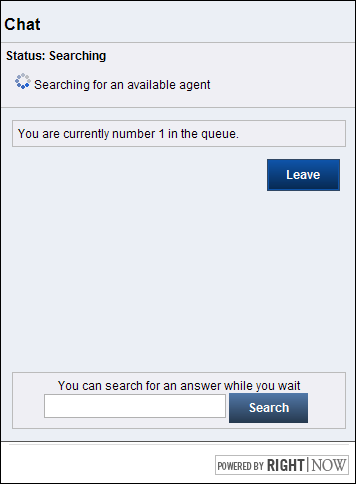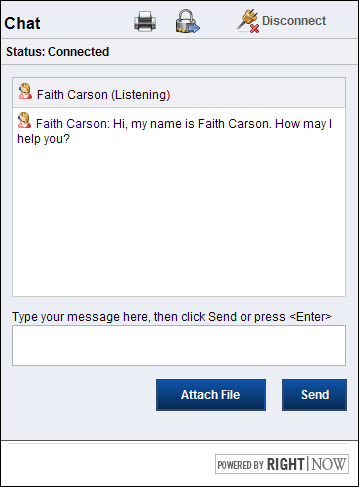The Chat page opens after customers submit a chat request. While RightNow Chat looks for an available agent, the customer sees the screen shown in the following figure. You can tell from the look of the page that it doesn’t use the standard template for the reference implementation.
After an agent accepts the chat request, the Chat page resembles the following figure.
|
By default, the chat_landing.php file for the Chat page contains the include_chat page meta tag, which is set to true. If you create additional pages that contain a chat application, you must include this meta tag and set it true in the page file. When the include_chat tag is set to true, the page includes all the required JavaScript files for RightNow Chat. |
Although the default Chat page includes multiple widgets, only the following three widgets are actually necessary to create a usable Chat page.
Configure the required Chat page widgets or View other widgets on the Chat page.
When you’re finished configuring this page, you can select another page to configure.